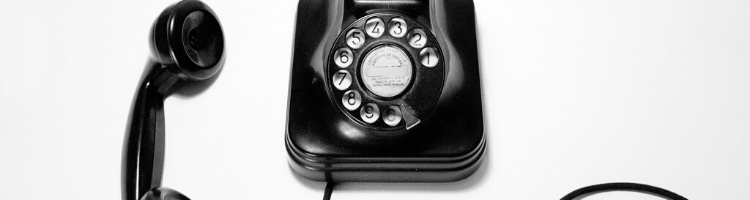Office-related costs usually take up a large portion of any company’s top expenses. Because of the important role that offices can play in branding, culture-building, and recruiting, businesses readily absorb these costs to create the best environment.
Offices serve as “home base” for employees and operations. They provide space for employees to hold meetings, complete tasks, and create a powerful impression on potential clients and employees. Perhaps most importantly, physical offices optimize your employees’ ability to work effectively. Designing a space where workers are more likely to be productive will help your team continue to hit major goals.
If consistent distractions begin to creep into the work environment, however, you quickly lose out on the benefits that physical offices provide. Here’s a rundown of common office distractions that your team should work on fighting in order to increase productivity.
Noise and Distracting Sounds
As mentioned in our post covering the backlash against open office plans, it can be tricky to achieve the ideal acoustic environment for productivity.
No one wants to work in an office that’s too loud and disruptive. However, sounds such as sneezes and potato-chip-crunching can become big distractions in overly quiet offices — and keep your employees feeling like they’re walking on eggshells.
To achieve an ideal noise level, offices need a good balance of:
- common areas that encourage employees to chat and collaborate
- sound reduction measures to ensure that the noise level stays within reasonable levels
Sound reduction efforts can include limiting hard surfaces that amplify echoing, adding walls or partitions to prevent noise from bouncing, and adding soundproof phone booths or meeting pods, which also have the benefit of providing privacy for employees.
Other than the usual sounds produced by coworkers (talking, coughing, laughing, etc.), there are other irritating noises you need to consider eliminating altogether. A different phone call routing system could minimize the number of ringing phones in the office throughout the day, for example. How many of your employees can hear the beeping of the microwave and coffee machines from their desks? What about the sounds from other office equipment, such as those made by copy machines or printers? If these sounds are disrupting employees, it might be worth moving them to a new location within the office.
Distracting Scents and Smells
Almost every office worker has their own stories of working through the unwelcome aroma of a co-worker’s lunch. Sometimes, these smells can be off-putting enough to keep you from working effectively. Other times, they may just make you too hungry to concentrate.
Ensure that your employees have a separate area of the office for eating their food — or at least cooking it — to help mitigate the distraction that comes with the lunchtime smell overload.

The internet is also full of complaints from employees about their coworkers’ personal perfumes or scented room sprays. These scents can be appealing for some but just plain unpleasant for others, even causing headaches or migraines for those allergies. If this has ever been an issue in your workplace, it might be worth adding a few lines in the employee handbook about the reasonable use of fragrance within the office.
Visual Distractions
Yes, visual distractions may not rank as high as loud noises or unpleasant smells on the list of common office annoyances. However, it’s still worth mentioning it can be difficult for employees to focus in open floorplan layouts, as they always have a full view of all the activity happening around them. In these cases, it can be really helpful to provide a few private work areas where employees can feel secluded.
For more on why your employees need privacy at work, check out our post The Case for Adding Quiet Spaces in Your Office or Coworking Space.
Sunlight is another visual distraction you need to consider. Natural light is a huge office perk — until it comes through windows at the wrong angle and disrupts your employees’ ability to see their computer screens. The good thing? It’s easy to fix this problem with a simple investment in blinds.
Work-Related Interruptions and Distractions
We all know how hard it can be to get work done when well-intentioned colleagues are constantly dropping by your desk. Even when those colleagues have totally legitimate questions or concerns, their interruptions often make it impossible to be heads-down and get work done, especially when tasks require a lot of concentration, like programming or writing.
Unscheduled interruptions are difficult enough to cope with, but many workers also deal with scheduled interruptions. These come in the form of too many meetings that don’t require focused input or attention. These kinds of diversions needlessly break up employees’ workdays into awkward fragments that make productivity difficult. The only real solution to this specific problem is a total change to office culture.
Many businesses have experimented with their meeting etiquette to help mitigate the common distraction that they come with. You can try out certain rules about how long meetings can be, or when they should be scheduled. In a similar vein, you can also test out guidelines around the number and timing of email messages to limit workday distractions.
However, one of the most important ways to pave the way for productive work in your office is to be clear and intentional about how employees should signal a need for privacy — and the importance of respecting those signals. In many offices, for example, culture dictates that employees wearing headphones should not be interrupted. Others permit their employees to work from home with some degree of flexibility, allowing them to take advantage of a quiet environment that they might not get in the office.
Visitors and Deliveries
Finally, office visitors and deliveries present their own number of workspace distractions. This is especially true for small companies that don’t have dedicated front desk staff. In these offices, people wandering in often turn to the nearest employee to help navigate them—and distract that employee in the process. We’ve even coined a term for this common phenomenon: Person Nearest the Door Syndrome.
This kind of interruption is more than just an annoyance. Failing to keep track of who is coming in and out of the office can also be a safety and security risk.
Many offices choose to implement a digital visitor management system to erase this distraction. These tablet-based programs serve as a powerful administrative tool in the hands of a live receptionist, but they can also stand alone in kiosk form within your office lobby.
Visitors sign themselves in via the tablet, and the system automatically notifies hosts about the arrival of visitors or packages. Visitor management systems also store detailed records about who visits the office, which can be especially helpful for administrative and compliance purposes.
If you’re ready to try the industry’s leading visitor management software, we invite you to request a custom demo of The Receptionist for iPad. Or, you can start a two-week free trial (no credit card required!) and test out the system for yourself to see how simple it is to reduce the distraction and chaos that office visitors can create.
Share this Post